About Japan nine ball
"Japan nine ball" is a billiard game also called "59".
Since the points earned vary depending on the number of people, you may be a little confused about how to calculate the points. If you use this app, you can easily score points, so I think you can concentrate more on the game.
You can change the order according to the specified number of racks, sort in any order, and flexibly support various rules.
Even if a member joins or takes a break from the middle of the game, the game can be recorded without any problem.
You can save a record for each game.
How to use
To start a new game, tap [NEW GAME] on the main screen.

To start a new game, tap [NEW GAME] on the main screen.
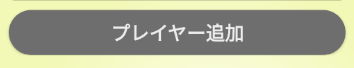
Select a character. Change the name if necessary.

To use the name registered in the past, tap the button next to it.

Please register two or more players in the player list.
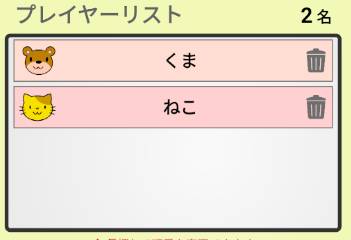
The maximum number of players is six.
To change the order of the players, press and hold the name.
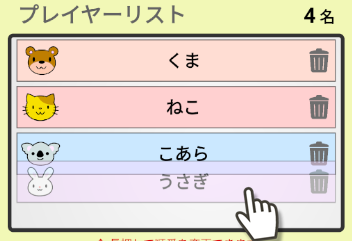
If you want to change the order with the default number of racks, turn on the switch below. The number of racks can be changed in the range of 1 to 15.
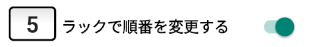
Select from [Reverse] and [Random] to change the order.
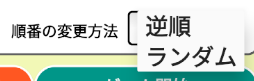
When [Random] is selected, it is random, but it will be a combination that takes into consideration that the players before and after will not suffer from the previous time as much as possible.
You can start the game with [Start Game].
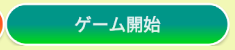
On the game screen, the score table is displayed at the top, and the character and input buttons are displayed at the bottom.
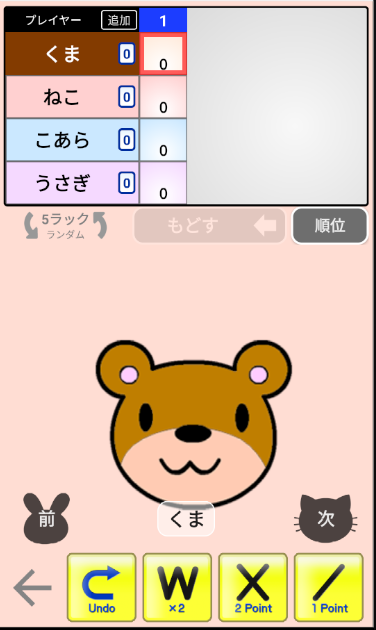
Tap [Next] next to the character according to the change of player. Tap the input button each time the player scores.
You can also change players by swiping the character.

The total score will be displayed next to the player name.

When the rack is finished, tap [Next Rack] below the score table to move to a new rack.

If "Change order in specified racks" is set, the order will be automatically rearranged when the specified number of racks is reached.
If this setting is not made, the [Reverse] or [Random] buttons will be displayed, so you can rearrange the order when necessary.
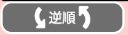
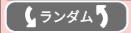
You can also rearrange the order of the players by long-pressing the player name.

You can change the character or name at any time by tapping the name under the character.
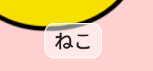
If there is a player who wants to take a break on the way, press and hold the score table. A coffee cup will be displayed in that frame, and it will be out of the score calculation for that rack. To cancel, press and hold again.

If there is a player you want to join from the middle, you can add it by tapping [Add] above the player. If the game was in progress, a coffee cup would be displayed up to that rack and you would have taken a break.
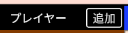
If you want to check the ranking, such as at the end of the game, tap [Rank].

On the ranking screen, you can switch to the detailed display by tapping [i] on the upper right.


When the game is over, tap [←] next to the input button to end it.

If you save it, an advertisement will be displayed. note that.
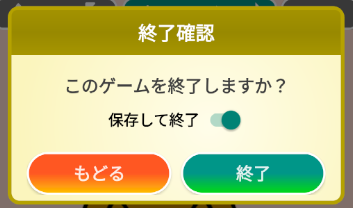
change history
Ver.1.0 newly released